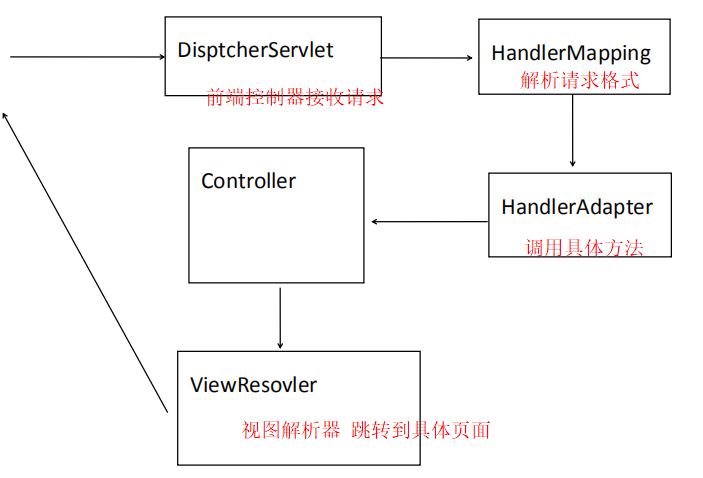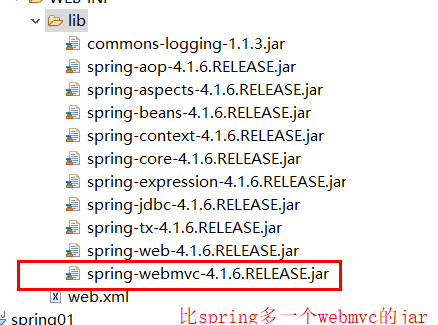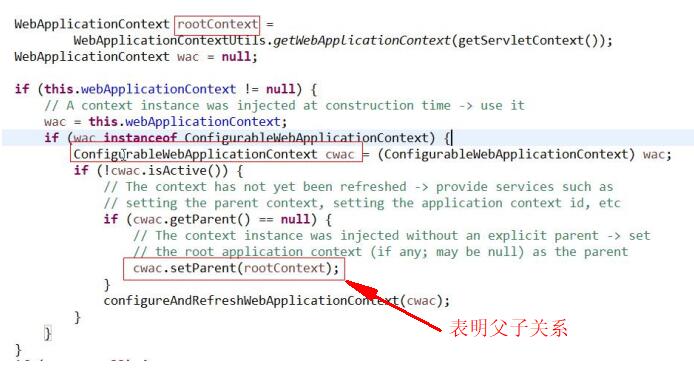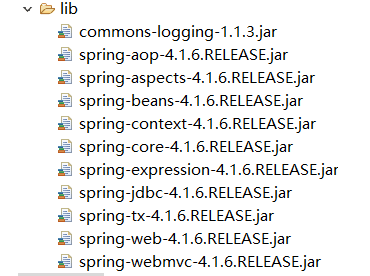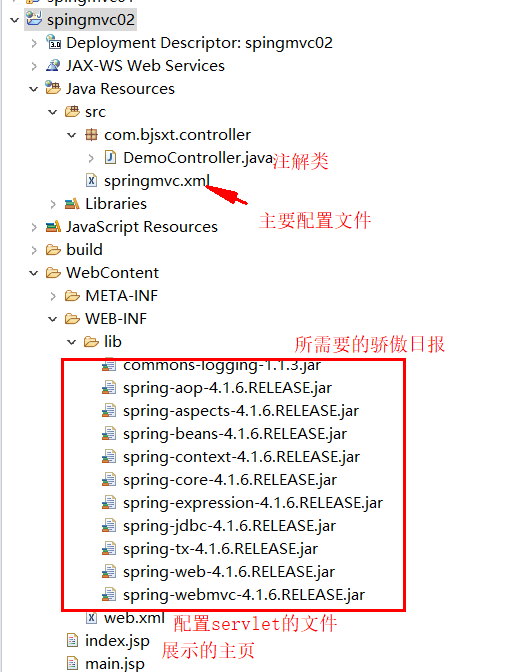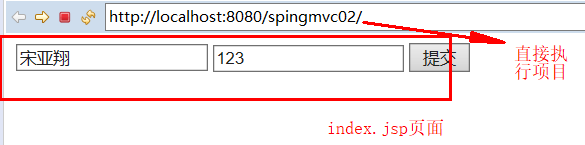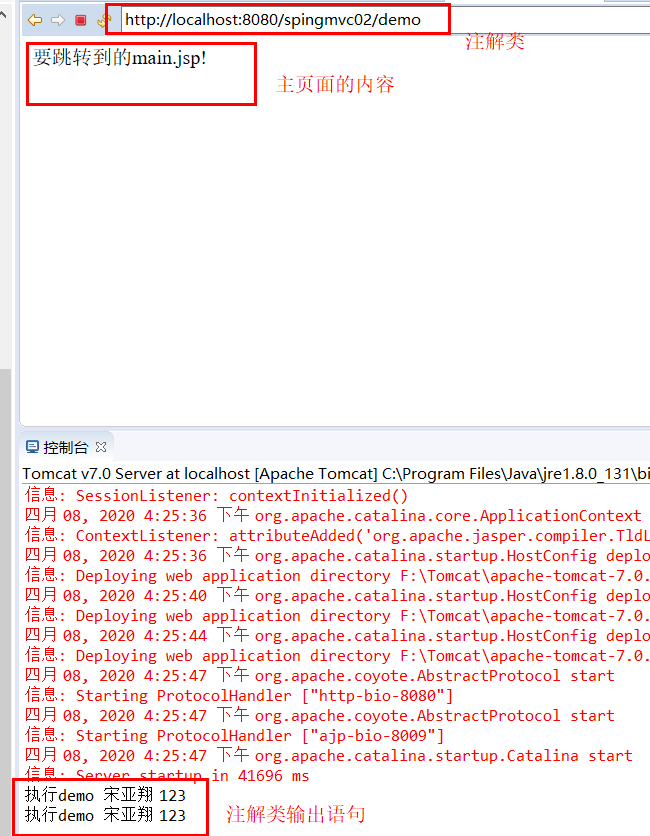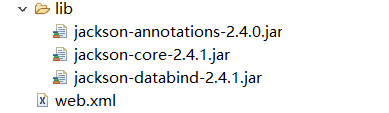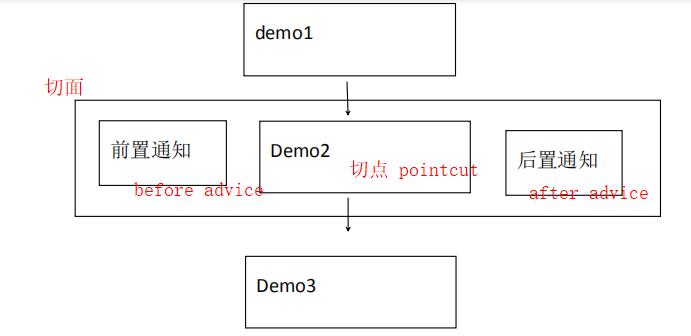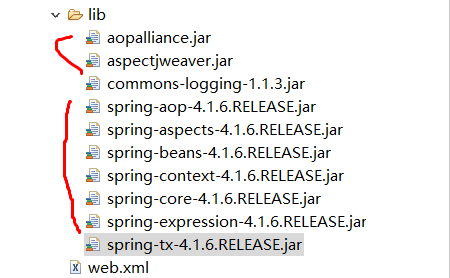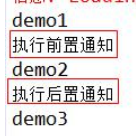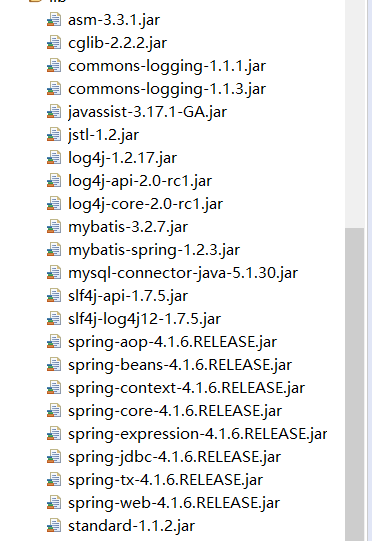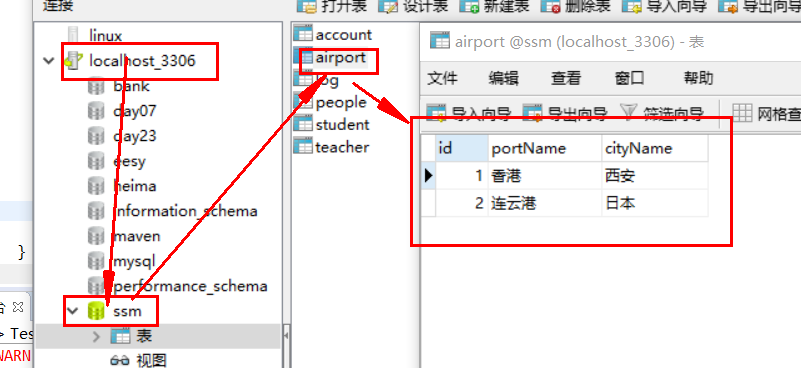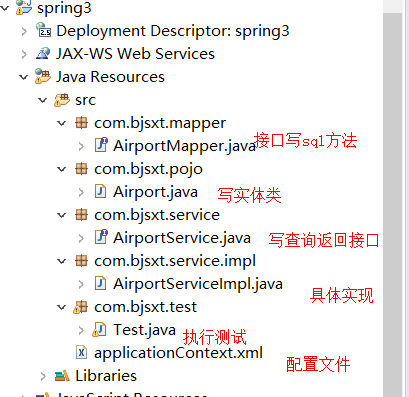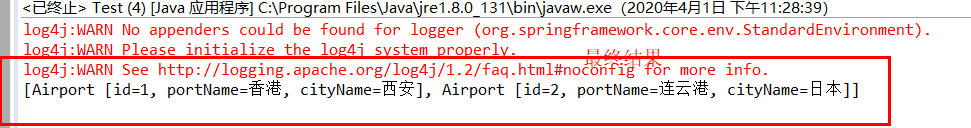AOP 面向切面编程
在原有纵向执行流程中添加横切面(不需要修改原有代码)
面向切面编程 特性:
面向切面编程:
在程序原有纵向执行流程中,针对某一个/某一些方法添加通知,形成横切面过程 -- 面向切面编程面向切面编程概念图:
1. 原有功能: 切点(pointcut)
2. 前置通知: 切点之前执行的功能 (before advice)
3. 后置通知: 切点之后执行的功能 (after advice)
4. 异常通知: 切点执行过程中出现异常 (throws advice)
5. 切面: 所有功能总称
6. 织入: 将切面嵌入到原有功能的过程两种AOP实现方式 1. Schema-based
1. 每个通知都需要实现接口/类
2. 配置spring配置文件在<aop:config>配置
2. AspectJ
1. 每个通知不需要实现接口/类
2. 配置spring配置文件在<aop:config>的子标签<aop:aspect>中配置使用Schema-based方式 总体实现步骤 1.导入jar包
2.编写demo类(具有几个方法)
3.编写配置文件
3.1 导入aop的xmls和location
3.2 编写aop的相关信息(切点 前置和后置通知类的连接)
3.3 前置通知类/后置通知类/demo类的bean方法
4.编写前置通知类(实现MethodBeforeAdvice接口)
5.编写后置通知类(实现AfterReturningAdvic接口)
6.编写测试类(IOC 控制反转)具体实现代码 1.导入jar包
2.Demo类
1 2 3 4 5 6 7 8 9 10 11 12 13 14 15 public class Demo { public void demo1(){ System.out.println("demo1"); } public void demo2(){ System.out.println("demo2"); //切点是demo02方法 } public void demo3(){ System.out.println("demo3"); } }
3.配置文件
1 2 3 4 5 6 7 8 9 10 11 12 13 14 15 16 17 18 19 20 21 22 <?xml version="1.0" encoding="UTF-8"?> <beans xmlns="http://www.springframework.org/schema/beans" xmlns:xsi="http://www.w3.org/2001/XMLSchema-instance" xmlns:aop="http://www.springframework.org/schema/aop" <!-- 导入aop的xmlns --> xsi:schemaLocation="http://www.springframework.org/schema/beans http://www.springframework.org/schema/beans/spring-beans.xsd http://www.springframework.org/schema/aop <!-- 导入aop的地址 --> http://www.springframework.org/schema/aop/spring-aop.xsd"> <bean id="mybefore" class="com.bjsxt.advice.MyBeforeAdvice"></bean> <!-- 前置通知类 --> <bean id="myafter" class="com.bjsxt.advice.MyAfterAdvice"></bean> <!-- 后置通知类 --> <aop:config> <aop:pointcut expression="execution(* com.bjsxt.test.Demo.demo02())" id="mypoint"/> <!-- 要给aop的pointcut切点编程 execution(* )的格式 --> <aop:advisor advice-ref="mybefore" pointcut-ref="mypoint"/> <!-- 将前置通知类加到上面的切点 --> <aop:advisor advice-ref="myafter" pointcut-ref="mypoint"/> <!-- 将后置通知类加到上面的切点 --> </aop:config> <bean id="demo" class="com.bjsxt.test.Demo"></bean> <!-- 找方法的bean 用于test类找 --> </beans>
4.前置通知类
1 2 3 4 5 6 public class MyBeforeAdvice implements MethodBeforeAdvice{ @Override public void before(Method arg0, Object[] arg1, Object arg2) throws Throwable { System.out.println("执行前置通知!"); } }
5.后置通知类
1 2 3 4 5 6 public class MyAfterAdvice implements AfterReturningAdvice { @Override public void afterReturning(Object arg0, Method arg1, Object[] arg2, Object arg3) throws Throwable { System.out.println("执行后置通知!"); } }
6.测试类
1 2 3 4 5 6 7 8 9 10 11 12 13 14 15 16 17 18 public class Test { public static void main(String[] args) { //原来的写法: //Demo demo=new Demo(); //demo.demo1(); //demo.demo2(); //demo.demo3(); //因为我们是IOC 控制反转 将new和管理对象给了spring ApplicationContext ac=new ClassPathXmlApplicationContext("applicationContext.xml"); Demo demo = ac.getBean("demo",Demo.class); //通过找配置文件中的bean demo.demo1(); demo.demo2(); demo.demo3(); } }
总结 执行结果
前置通知实现的接口方法参数 1 2 3 4 5 6 7 8 9 10 public class MyBeforeAdvice implements MethodBeforeAdvice{ @Override public void before(Method arg0, Object[] arg1, Object arg2) throws Throwable { //agr0 切点方法对象 Method对象 //agr1 切点方法参数 //agr2 切点在那个对象中 } }
后置通知实现的接口方法参数 1 2 3 4 5 6 7 8 9 10 11 public class MyAfterAdvice implements AfterReturningAdvice { @Override public void afterReturning(Object arg0, Method arg1, Object[] arg2, Object arg3) throws Throwable { //agr0 切点方法返回值 //agr1 切点方法对象 //agr2 切点方法参数 //agr3 切点方法所在类的对象 } }
配置异常通知(AspectJ方式)
只要切点报异常 才能触发 异常通知(throws advice)
准备类和异常通知方法 1 2 3 4 5 public class MtThrowAdvice { public void myexception(Exception e) { System.out.println("异常了!!!"+e.getMessage()); //自己写的报错的方法 输出错误原因 } }
创建Demo类(切点方法) 1 2 3 4 5 6 7 8 public class Demo { public void demo1(){ int i=5/0; //这里出异常 System.out.println("demo1"); } }
更改配置文件 1 2 3 4 5 6 7 8 9 10 11 12 13 14 15 16 17 18 19 20 21 22 <?xml version="1.0" encoding="UTF-8"?> <beans xmlns="http://www.springframework.org/schema/beans" xmlns:xsi="http://www.w3.org/2001/XMLSchema-instance" xmlns:aop="http://www.springframework.org/schema/aop" xsi:schemaLocation="http://www.springframework.org/schema/beans http://www.springframework.org/schema/beans/spring-beans.xsd http://www.springframework.org/schema/aop http://www.springframework.org/schema/aop/spring-aop.xsd"> <bean id="mythrow" class="com.bjsxt.advice.MtThrowAdvice"></bean> //给写的异常类写bean <aop:config> <aop:aspect ref="mythrow"> //相比于schema-based方式它可以自动找是前置还是后置通知 我们的aspectJ需要明确ref跳到哪个异常类 <aop:pointcut expression="execution(* com.bjsxt.test.Demo.demo01())" id="mypoint"/> //这行主要写切点: 是哪个包哪个类的哪个方法 然后给切点一个id <aop:after-throwing method="myexception" pointcut-ref="mypoint" throwing="e"/> //异常通知: 方法是刚才那个类的哪个 然后切点是哪个 扔出来的信息是方法的哪个对象 </aop:aspect> </aop:config> <bean id="demo" class="com.bjsxt.test.Demo"></bean> //给切点的类写bean </beans>
添加测试类 1 2 3 4 5 6 7 8 9 10 11 12 13 14 15 16 public class Test { public static void main(String[] args) { //原来的写法: //Demo demo=new Demo(); //demo.demo1(); //demo.demo2(); //demo.demo3(); //因为我们是IOC 控制反转 将new和管理对象给了spring ApplicationContext ac=new ClassPathXmlApplicationContext("applicationContext.xml"); Demo demo = ac.getBean("demo",Demo.class); demo.demo1(); //测试方法 } }
异常通知(Schema-based)
实现接口(方法必须叫afterThrowing) 然后配置在aop:config下面
准备异常类 1. 必须实现throwsAdvice接口
2. 实现的方法有两种 (1个参数 / 4个参数)
3. 异常类型必须要和切点报错的异常一致(一般就写最大的Exception!!!!)1 2 3 4 5 6 7 8 public class MyThrow implements ThrowsAdvice { //第一种 public void afterThrowing(Exception ex) throws Throwable{ //里面用最大的Exception System.out.println("aaaa"); } }
准备配置文件(展示细节)
只在aop:config标签里面去写
1 2 3 4 <aop:config> <aop:pointcut expression="execution(* com.bjsxt.test.Demo.demo01())" id="mypoint"/> <aop:advisor advice-ref="mythrow" pointcut-ref="mypoint"/> </aop:config>
对比两种方法的区别 1 2 3 4 5 6 7 1.AspectJ: 1.1 不实现接口(显示异常的方法随便取名字) 1.2 配置文件结构 aop:config -- aop:aspect(ref写跳转的异常类位置) -- aop:pointcut(切点) /aop:after-throwing(异常通知) 2.schema-based: 2.1 实现throwsAdvice接口(显示异常的方法必须叫afterThrowing) 2.2 配置文件结构 aop:config -- aop:pointcut(切点) / aop :advisor (前置/后置/异常通知都在这)
环绕通知(Schema-based)
前置和后置通知 –> 一个通知(环绕)
创建类实现MethodInterceptor接口 1 2 3 4 5 6 7 8 9 10 11 public class MyArround implements MethodInterceptor{ @Override public Object invoke(MethodInvocation arg0) throws Throwable { System.out.println("环绕-前置"); Object result = arg0.proceed(); //放行 调用切点方式 System.out.println("环绕-后置"); return result; } }
配置文件(展示细节) 1 2 3 4 5 6 7 8 <bean id="myarround" class="com.bjsxt.advice.MyArround"></bean> <aop:config> <aop:pointcut expression="execution(* com.bjsxt.test.Demo.demo01())" id="mypoint"/> //配置切点 <aop:advisor advice-ref="myarround" pointcut-ref="mypoint" /> //配置环绕的信息 </aop:config> <bean id="demo" class="com.bjsxt.test.Demo"></bean>
环绕通知(AspectJ) 创建MyAdvice类(不实现接口) 1 2 3 4 5 6 7 8 9 10 11 12 13 14 15 16 17 18 19 20 21 22 23 24 25 26 27 public class MyAdvice { public void mybefore(String name1,int age1) { System.out.println("前置"+name1+" "+age1); } public void myafter1() { System.out.println("后置1"); } public void myafter2() { System.out.println("后置2"); } public void mythrow() { System.out.println("异常"); } public Object myarround(ProceedingJoinPoint p) throws Throwable { //环绕的类 ProceedingJoinPoint就是需要的类 System.out.println("执行环绕"); System.out.println("环绕-前置"); Object result = p.proceed(); //和另外一种方法一样的执行 System.out.println("环绕-后置"); return result; } }
创建Demo类(切点方法) 1 2 3 4 5 6 7 8 public class Demo { public void demo1(String name,int age){ //现在切点传入的是name 和 age (后面会在配置和自己写的方法内的属性不同!!!) //int i=5/0; System.out.println("demo1"+name+" "+age); } }
配置文件 1 2 3 4 5 6 7 8 9 10 11 12 13 14 15 16 17 18 19 20 21 <bean id="myarround" class="com.bjsxt.advice.MyArround"></bean> <bean id="myadvice" class="com.bjsxt.advice.MyAdvice"></bean> //自己写的环绕的类 <aop:config> <aop:aspect ref="myadvice"> //弹到我们写的类(环绕 前置 后置等方法) <aop:pointcut expression="execution(* com.bjsxt.test.Demo.demo01(String,int)) and args(name1,age1)" id="mypoint"/> //切点信息 <aop:before method="mybefore" pointcut-ref="mypoint" arg-names="name1,age1" /> //前置通知信息 //有两种: 1.after 异常也可以执行 2.after-returning 异常就不会执行 <aop:after method="myafter1" pointcut-ref="mypoint"/> <aop:after-returning method="myafter2" pointcut-ref="mypoint"/> <aop:after-throwing method="mythrow" pointcut-ref="mypoint"/> //异常通知信息 <aop:around method="myarround" pointcut-ref="mypoint"/> //环绕的具体标签 aop:around </aop:aspect> </aop:config> <bean id="demo" class="com.bjsxt.test.Demo"></bean> //Demo类信息
测试Test类 1 2 3 4 5 6 7 8 public class Test { public static void main(String[] args) { //因为我们是IOC 控制反转 将new和管理对象给了spring ApplicationContext ac=new ClassPathXmlApplicationContext("applicationContext.xml"); Demo demo = ac.getBean("demo",Demo.class); //通过bean去找 demo.demo1("zhangsan",123); //传入参数执行方法 } }
关于配置文件中的细节 1. 关于后置的标签(执行顺序和配置顺序有关):
1.1 after 异常也可以执行
1.2 after-returning 异常就不会执行
2. 关于前置标签的属性和使用问题
<aop:pointcut expression="execution(* com.bjsxt.test.Demo.demo01(String,int)) and args(name1,age1)" id="mypoint"/>
<aop:before method="mybefore" pointcut-ref="mypoint" arg-names="name1,age1" />
注: 2.1 execution(* com.bjsxt.test.Demo.demo01()) 在后面加 and args()
2.2 args()有几个参数 下面的arg-names就要有几个参数
2.3 arg-names="" 里面的参数名称必须和通知方法参数名对应(和你写的前置方法的参数一样!!)使用注解(基于Aspect)
告诉spring哪些类下的包有注解(默认不会自动找)
配置文件(引入xmlns:context) 1 2 3 4 5 6 7 8 9 10 <beans xmlns="http://www.springframework.org/schema/beans" xmlns:xsi="http://www.w3.org/2001/XMLSchema-instance" xmlns:aop="http://www.springframework.org/schema/aop" xmlns:context="http://www.springframework.org/schema/context" // 1. 引入这一行 xmlns:context xsi:schemaLocation="http://www.springframework.org/schema/beans http://www.springframework.org/schema/beans/spring-beans.xsd http://www.springframework.org/schema/aop http://www.springframework.org/schema/aop/spring-aop.xsd http://www.springframework.org/schema/context // 2. 引入相关的location地址 http://www.springframework.org/schema/context/spring-context.xsd">
@Component 1. 相当于bean标签(引入相关类)
2. 相当于bean id="" @Component(没有参数) -- 将类名首字母变小写(Demo -- demo)
3. @Component(可以随意自定义名称)实现步骤 配置文件注解在哪些包 1 2 //多个包就用逗号隔开 <context:component-scan base-package="com.bjsxt.advice,com.bjsxt.test"></context:component-scan>
配置Demo切片类 1 2 3 4 5 6 7 @Component //加这个注解 表明现在是给切片类写了id="demo" public class Demo { @Pointcut("execution(* com.bjsxt.test.Demo.demo01())") //demo01是切片 public void demo1(){ System.out.println("demo01"); } }
配置前置/后置类 1 2 3 4 5 6 7 8 9 10 11 12 13 14 15 @Component //要引入Demo切片类 @Aspect //告诉我是一个切片类 public class MyAdvice { @Before("com.bjsxt.test.Demo.demo01()") //方法前面要用是哪个切片 public void mybefore() { System.out.println("前置"); } @After("com.bjsxt.test.Demo.demo01()") public void myafter() { System.out.println("后置"); } }
配置文件更改代理 1 2 3 4 5 6 7 <!-- true 使用cglib动态代理(注解) false 使用jdk动态代理 --> <aop:aspectj-autoproxy proxy-target-class="true"></aop:aspectj-autoproxy>